In the State of Qatar, the Qatar ID (often abbreviated as QID) is crucial for both Qatari citizens and expatriate residents. It serves not only as an official form of identification but also ties directly to one’s residency status, enabling easy access to government and private-sector services. This guide offers a step-by-step overview on how to check the validity of your QID—both online (through government portals and apps) and offline (via MOI service centers)—and delves into renewal procedures, sponsor responsibilities, and frequently asked questions.
Staying on top of your QID status is essential: an expired or invalid QID may result in fines, travel bans, and complications with employment or other legal processes. Let’s explore why the QID matters and how you can verify and maintain it efficiently.
What Is a Qatar ID (QID) and Why Is It Important?
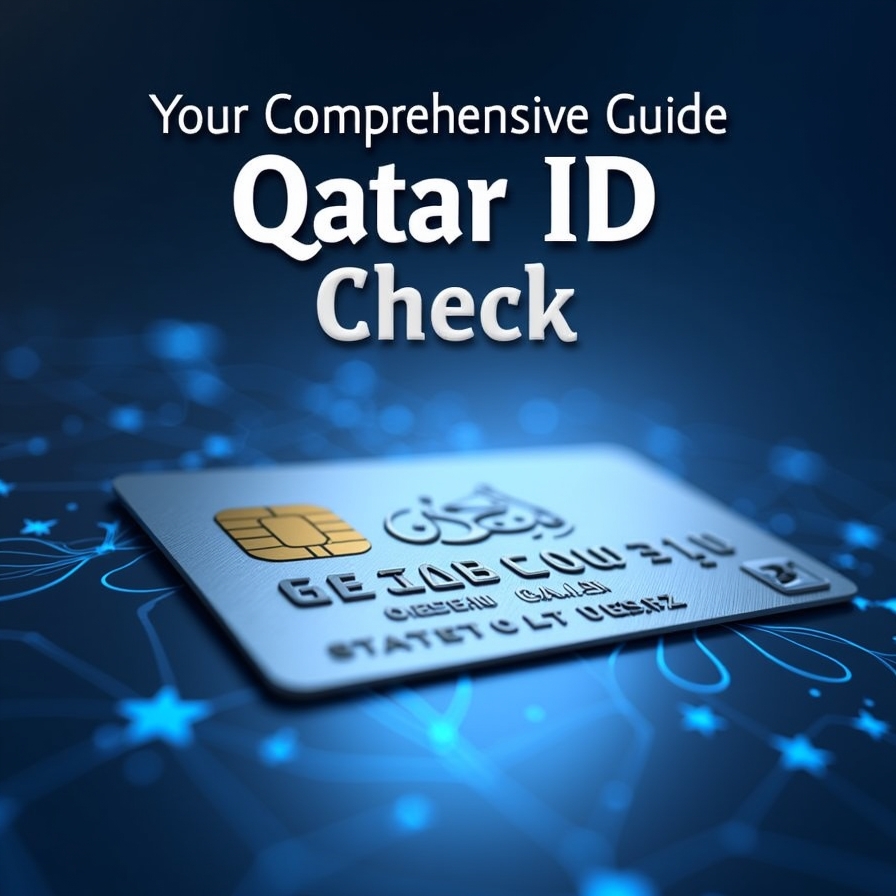
Brief History and Purpose of QID
The QID was introduced to unify identification for residents in Qatar, streamlining processes at the Ministry of Interior (MOI) and other government bodies. Historically, various IDs and paper-based permits were used for different purposes—entry, residency, work—but the QID consolidated these into a single card.
- Legal Requirement: All residents, including expatriates, must have a valid QID if they stay in Qatar for an extended period.
- Centralized System: By having all vital personal information under one ID number, the government ensures quicker processing for services like visa extensions, health care, and banking.
The main purpose of the QID is to facilitate identity verification in both public and private sectors. Whether you’re opening a bank account, renting a property, or signing an employment contract, you’ll likely be asked to present a valid QID.
Components of a QID
A typical QID card includes:
- Full Name: As it appears on your passport.
- Nationality: Important for determining applicable residency regulations.
- Date of Birth: Used for verification and age-related checks (e.g., health services, education).
- Unique QID Number: A 10- or 11-digit identifier linked to all MOI records.
- Expiry Date: Indicates when you’ll need to renew your QID to maintain valid residency status.
- Sponsor Details: If you’re under a work or family sponsorship, the sponsor’s name or entity may be indicated.
Carrying a QID (or at least a copy) is advised whenever you’re out and about in Qatar, as it’s frequently requested by law enforcement and service providers.
How to Check Your Qatar ID Status Online
With the growth of eGovernment and the drive towards digitization in Qatar, checking your QID status online has become faster, easier, and more secure. Three primary platforms are available: the MOI website, the Hukoomi portal, and the Metrash2 mobile application. Each platform integrates with official government databases, ensuring accurate, up-to-date information.
MOI Website & eServices
The Ministry of Interior’s official website is one of the most trusted portals for any residency-related inquiry.
- Access the MOI eServices
- Navigate to moi.gov.qa. Look for the “eServices” or “Residency Services” section on the homepage or in the menu.
- You may need to switch the language to English if it defaults to Arabic.
- Select “Residency Inquiry” or “QID Check”
- Within the eServices menu, find a tab labeled “Residency Inquiry,” “Visa Services,” or specifically “QID Check.” The exact wording can vary, but they all lead to the same basic function: verifying the validity of your QID.
- Enter Your QID Information
- Input your QID number, and possibly your date of birth if requested. Double-check the digits to avoid any mistakes.
- View Your Status
- Upon submission, you’ll see whether your QID is active, expired, or due for renewal. If the result states “Invalid QID,” try re-entering your details carefully. If the issue persists, it may indicate an expired card or a system error.
- Advanced Services
- Beyond checking your status, the MOI website also offers online renewal, fee payment, and appointment booking. If you see that your QID is nearing expiry, you can often pay the renewal fees right there.
Common Issues and Fixes
- Server Downtime: If you encounter a “Service Unavailable” message, check back during off-peak hours.
- Network or Browser Problems: Clearing your browser cache or using another device can often resolve loading errors.
Hukoomi Portal
Hukoomi is Qatar’s official eGovernment portal, designed to integrate various state services under one digital roof. It’s especially beneficial if you’re looking to manage multiple governmental services in one place—QID checks, electricity bill payments, etc.
- Visit portal.www.gov.qa
- This is the main landing page for Hukoomi.
- You can create a user account to enjoy personalized services, such as tracking application status and saving personal info.
- Locate “QID Services”
- Within the “Citizens & Residents” or “Services” menu, select “QID Services,” “Residency Services,” or a similar section offering QID-related inquiries.
- Enter Required Details
- Typically, just your QID number is enough. Some inquiries may also request your passport number or date of birth for additional security verification.
- Check Results and Explore More
- You’ll see your QID’s validity, expiry date, and, if applicable, pending fees.
- Since Hukoomi is an all-in-one portal, you can also find links to renewal forms, track your application’s progress, and pay fees online.
Troubleshooting
- If you repeatedly get error messages, try using the contact or help section on the Hukoomi portal, which lists a helpline number and FAQs related to eServices.
Metrash2 App
Metrash2 is a smartphone application directly managed by the MOI. It’s highly convenient for on-the-go checks and an array of other services such as traffic fines, visa services, and official document applications.
- Download and Install
- Available on iOS (Apple App Store) and Android (Google Play Store).
- Ensure the app is the official Metrash2 by MOI to avoid phishing or fraudulent imitations.
- Register Using Your QID Number
- During the first-time setup, you’ll be asked for your QID and mobile number. An OTP (One-Time Password) is usually sent via SMS for verification.
- Navigate to “Residency Services”
- Within the app’s menu, tap on “Residency Services” or “QID Services.” The layout is designed to be user-friendly, and you can switch languages if needed.
- Check Your QID Status
- Enter your QID number again (sometimes the app auto-detects if you’re logged in with that QID). The screen will display your QID’s expiry date, status, and any outstanding renewal fees.
- Renew on the Go
- If your QID is nearing its expiry date, you can directly proceed to renewal through Metrash2. You’ll upload digital copies of required documents and make an online payment using a credit or debit card.
Common Problems
- App Crashes: Ensure you have the latest version installed. Older versions might be incompatible with current MOI systems.
- Wrong Language Settings: Go to the app’s settings and switch to English (or Arabic) if needed.
Offline Methods for Checking Your QID
Not everyone has reliable internet access, and sometimes personal assistance is more reassuring. For those situations, Qatar’s Ministry of Interior provides in-person services to help you check or renew your QID.
MOI Service Centers
MOI Service Centers are physical offices where trained personnel can assist you with any QID-related issues, including status checks, renewals, and updates.
- Locations: Common service centers are in Al Gharrafa, Al Wakrah, Mesaimeer, and other key neighborhoods. An up-to-date list is available on the MOI website.
- Opening Hours: Most centers operate Sunday to Thursday, generally from 7:00 AM to 1:00 PM, with some centers offering evening hours.
- Required Documents: Bring your current QID (if you have it) and your passport. If you’re under a sponsor, you may also need a sponsor-signed application form or a letter stating the purpose of your visit.
- Procedure: Upon arrival, take a ticket for “Residency Services” and wait for your turn. Once called, a customer service representative can look up your QID in the system and confirm its status or next steps.
Self-Service Kiosks
Some shopping malls, government complexes, and large MOI branches have self-service kiosks designed to expedite simple tasks.
- How to Use:
- Insert your QID card into the designated slot or type the number on the touchscreen.
- The system displays your QID information—validity, expiry, or renewal due dates.
- If renewal is available at that kiosk, follow the on-screen prompts to pay fees and finalize the process.
- Fees: Checking your QID status is usually free. If you proceed with a renewal at the kiosk, you may pay via credit/debit card or e-banking.
- Wait Times: Typically shorter than waiting for a service desk, but during peak periods or weekends, there might still be a queue.
QID Renewal Process
Renewing your QID is vital to maintain your legal residency. Qatar has strict regulations concerning expired residency permits, and failing to renew on time can incur daily fines and other legal complications.
Renewal Requirements
While requirements can vary depending on whether you’re employer-sponsored or family-sponsored, some essentials are common:
- Valid Passport: Make sure it won’t expire soon; some sponsors require at least six months’ passport validity.
- Sponsor Letter: If you’re renewing under a company or family sponsorship, you might need a document (NOC) indicating the sponsor’s permission to renew.
- Passport Photos: Sometimes required for the renewal application, though many processes in Qatar now use digital systems where you may not need new photos if the old ones are recent.
- Completed Application Form: Can be filled out electronically on MOI or Hukoomi portals, or in paper format if visiting a service center.
Renewal Fees and Payment Methods
- Standard Fees: Renewal fees often range from QAR 100 to QAR 500 per year, depending on your visa category, job role, and sponsorship type.
- Payment Methods:
- Online: Via credit or debit card on MOI, Hukoomi, or Metrash2.
- In-Person: Cash or card at MOI centers.
- Kiosks: Typically card-only payments.
Step-by-Step Renewal Through MOI/Hukoomi/Metrash2
- Log In or Access the Portal/App
- On the MOI website, choose “Residency Renewal.” On Hukoomi, find “QID Renewal,” or on Metrash2, look under “Residency Services.”
- Submit QID Number
- If you’re the sponsor or have sponsor credentials, you might see a list of dependent QIDs you can renew.
- Upload Required Documents
- If any documents are outdated or missing (passport, sponsor letter), you’ll need to attach scanned copies or photos.
- Pay Renewal Fees
- The system will direct you to a secure payment gateway. Double-check the total amount before completing the transaction.
- Receive Confirmation
- Once payment is processed, you’ll get a digital receipt. In many cases, you can track the progress of your renewal on the same portal.
- Collect or Receive New QID
- You may pick up the physical card at an MOI center, or in some cases, it could be delivered by courier.
Consequences of Late Renewal
- Financial Penalties: A daily fine (e.g., QAR 10 per day) can accumulate quickly if you ignore renewal deadlines.
- Legal Risks: You may be subject to travel bans, potential detention for overstaying, or difficulties switching jobs.
- Employer/Employee Tensions: If you’re under a corporate sponsor, delays can strain relations or affect your standing in the company.
Sponsor and Employer Responsibilities
Sponsor Obligations
In Qatar, most expatriates hold a QID under the sponsorship of an employer or family member (for spouses, children, or parents). Sponsors are generally expected to:
- Facilitate Renewals: Sponsors often handle or at least approve the renewal process.
- Update Personal Data: If your marital status changes or you get a new passport, your sponsor should update these details in the MOI’s records.
- Provide Supporting Documents: For example, sponsor letters, salary certificates, or company CR copies if required.
Changing Sponsors or Employers
- Transfer Process: You may need a No Objection Certificate (NOC) from your current sponsor, although regulations around NOCs have evolved to provide more flexibility.
- Required Documents: Usually includes new employment contracts, passports, and your current QID.
- Approvals: Official transfer must be approved by the MOI or relevant authority before the QID can be linked to a new sponsor.
Managing sponsor relations responsibly ensures a smooth QID lifecycle—from issuance to renewal or transfer—helping you avoid disruptions in residency status.
Troubleshooting Common Issues
“Invalid QID” or Error Messages
Sometimes, the MOI or Hukoomi portals may display an “Invalid QID” message. Possible reasons include:
- Data Entry Error: Double-check you haven’t mistyped the QID number.
- System Downtime: The server might be undergoing maintenance.
- Actual Expiry: If your QID has expired for a while, the system may not show it as valid.
- Visa Cancellation: If your visa or residency permit was cancelled, your QID might become invalid.
Next Steps: Try again, correct any errors, or visit an MOI service center if you believe your QID should still be active.
Lost or Damaged QID
- File a Police Report: If your QID is lost or stolen, report it at the nearest police station.
- Replacement Procedure: Head to an MOI office or kiosk with the police report, your passport, and possibly new photos. A replacement fee usually applies.
Technical Glitches on MOI or Hukoomi
- Browser Cache: Clear the cache or use a different browser if pages fail to load.
- Alternate Device: Switching from a desktop to a mobile device (or vice versa) can help.
- Contact MOI: If problems persist, look up the helpline or “Contact Us” section for direct support.
Recent Updates and Special Considerations
Integration with Ehteraz
Ehteraz, introduced primarily during COVID-19 for health monitoring and contact tracing, now often cross-references QID details:
- Health and Travel Data: If you’re traveling in or out of Qatar, Ehteraz may use your QID to display quarantine status, vaccination data, or travel advisories.
- Cross-Verifications: Some establishments require scanning your Ehteraz to confirm identity and health status, making an up-to-date QID crucial.
COVID-19 or Other Policy Changes
Qatar’s regulations evolve regularly for public health or security reasons:
- Temporary Travel Bans: In times of health crises, your QID validity might be checked more strictly at borders.
- Online Renewal Extensions: During major public events or emergencies, Qatar may extend renewal deadlines or allow more online options for convenience.
- Stay Informed: Always keep an eye on MOI announcements on Twitter, Facebook, or official news sites to stay abreast of sudden policy shifts.
Comparison of Online vs. Offline QID Check
While online checks are fast and convenient, in-person methods can offer personal support and direct troubleshooting. Here’s a quick side-by-side overview:
| Method | Time Required | Fees | Pros | Cons |
|---|---|---|---|---|
| Online (MOI, Hukoomi, Metrash2) | As little as 5 minutes | Usually free to check; fees for renewal if needed | - Instant feedback- 24/7 availability- Less physical paperwork | - Requires stable internet- Potential website/app glitches- May need to troubleshoot technical issues |
| Offline (MOI Centers, Kiosks) | 15 mins to over an hour depending on queues | Typically free to check; renewal fees apply if paying on-site | - Face-to-face guidance- Can resolve complex cases on the spot- Good for those less tech-savvy | - Travel time- Possible wait in long queues- Limited operating hours (weekdays, specific times) |
Frequently Asked Questions (FAQ)
- How can I check my QID status online in Qatar?
You can use the official MOI website, the Hukoomi eGovernment portal, or the Metrash2 app. All you need to do is enter your QID number in the provided field to retrieve the current status. - What is the validity of a Qatar ID?
Most QIDs have a one- to three-year validity, depending on your sponsor and visa type. Always verify your card’s expiry date, as sponsors can arrange shorter or longer durations in some cases. - Can I renew my QID without my sponsor?
This depends on your residency category. If you are under an employer’s sponsorship, you generally require their authorization to renew. However, some self-sponsorship or investor visas permit independent renewals. - How much does a Qatar ID renewal cost?
Renewal fees typically range from QAR 100 to QAR 500 yearly, depending on factors like job position, visa category, and whether you’re renewing for one, two, or three years. - Can I travel if my QID is expired?
No. If your QID is expired, you might face issues at immigration, including being prevented from boarding flights. Renew your QID before planning any international travel to avoid complications. - What happens if the system shows ‘Invalid QID’?
It could be due to a typo, an expired QID, or a system error. Double-check your details, and if you’re certain your QID should be valid, contact the MOI or visit a service center. - Which documents are needed for QID renewal?
Typically, you’ll need a valid passport, possibly a passport photo, and any sponsor-related documents (like a sponsor letter). The exact requirements may vary by case and nationality. - Is there a grace period for renewing an expired QID?
Some sponsors and MOI regulations offer a short grace period (e.g., a few months), but fines may accumulate daily. Always confirm the current rules with the MOI. - How can I contact MOI for technical issues?
You can call the general MOI hotline at 999 for urgent matters, or consult the website (moi.gov.qa) for non-emergency helpline numbers dedicated to eServices. - What if I lose my QID card?
Report the loss at your local police station. Then, proceed to an MOI service center with the police report, your valid passport, and a request for a replacement card. A replacement fee generally applies.
Conclusion
Keeping your Qatar ID (QID) up to date is not just a formality—it’s a cornerstone of legally residing in and navigating life in Qatar. By leveraging online portals like MOI eServices, Hukoomi, and Metrash2, you can check or renew your QID status without leaving home. Should you prefer in-person assistance, MOI service centers and self-service kiosks remain readily available.
Key Takeaways:
- Check your QID regularly using official channels to avoid surprises or penalties.
- Renew on time and stay vigilant about updated policies.
- Stay informed about the latest MOI guidelines, especially if you’re changing jobs, traveling abroad, or experiencing changes in sponsorship.
A valid QID ensures smooth access to public services, easier banking transactions, and peace of mind in day-to-day life. For further clarification, always refer to the Ministry of Interior or the Hukoomi portal, where official announcements and updates are published regularly. By staying proactive and informed, you’ll maintain good standing in Qatar and enjoy the full range of benefits that come with a valid residency permit.

![Qatar ID Check (QID) – Your Comprehensive Guide [2025]](https://qatardiary.com/wp-content/uploads/2025/03/Qatar-ID-Check-QID-–-Your-Comprehensive-Guide-2025.png)

![25 Unforgettable Things to Do in Doha [2025]](https://qatardiary.com/wp-content/uploads/2025/03/25-Unforgettable-Things-to-Do-in-Doha-2025-150x150.png)